Consider these (somewhat) common programming challenges:
- I’m using a third party library that is not thread safe, but I want my application to share work between multiple threads. How do I marshal calls between my multi-threaded code to the single threaded library?
- I have a single source of events on a single thread, but I want to share the work between a pool of multiple threads?
- I have multiple threads emitting events, but I want to consume them on a single thread?
One way of doing this would be to have some shared state, a field or a property on a static class, and wrap locks around it so that multiple threads can access it safely. This is a pretty common way of trying to skin this particular cat, but it’s shot through with traps for the unwary. Also, it can hurt performance because access to the shared resource is serialized, even though the things accessing it are running in parallel.
A better way is to use a BlockingCollection and have your threads communicate via message classes.
BlockingCollection is a class in the new System.Collections.Concurrent namespace that arrived with .NET 4.0. It contains a ConcurrentQueue, although you can swap this for a ConcurrentStack or a ConcurrentBag if you want. You push objects in at one end and sit in a loop consuming them from the other. The (multiple) producer(s) and (multiple) consumer(s) can be running on different threads without any locks. That’s OK because the Concurrent namespace collection classes are guaranteed to be thread safe. The ‘blocking’ part of the name is there because the consuming end blocks until an object is available. Justin Etheredge has an excellent post that looks at BlockingCollection in more detail here.
For an example, let’s implement a parallel pipeline. A ventilator produces tasks to be processed in parallel, a set of workers process the tasks on separate threads, and a sink collects the results back together again. It shows both one-to-many and many-to-one thread communication. I’ve stolen the idea and the diagram from the excellent ZeroMQ Guide:
First we’ll need a class that represents a piece of work, we’ll keep it super simple for this example:
public class WorkItem
{
public string Text { get; set; }
}
We’ll need two BlockingCollections, one to take the tasks from the ventilator to the workers, and another to take the finished work from the workers to the sink:
var ventilatorQueue = new BlockingCollection<WorkItem>();
var sinkQueue = new BlockingCollection<WorkItem>();
Now let’s write our ventilator:
public static void StartVentilator(BlockingCollection<WorkItem> ventilatorQueue)
{
Task.Factory.StartNew(() =>
{
for (int i = 0; i < 100; i++)
{
ventilatorQueue.Add(new WorkItem { Text = string.Format("Item {0}", i) });
}
}, TaskCreationOptions.LongRunning);
}
It just iterates 100 times creating work items and pushing them on the ventilatorQueue.
Here is a worker:
public static void StartWorker(int workerNumber,
BlockingCollection<WorkItem> ventilatorQueue,
BlockingCollection<WorkItem> sinkQueue)
{
Task.Factory.StartNew(() =>
{
foreach (var workItem in ventilatorQueue.GetConsumingEnumerable())
{
// pretend to take some time to process
Thread.Sleep(30);
workItem.Text = workItem.Text + " processed by worker " + workerNumber;
sinkQueue.Add(workItem);
}
}, TaskCreationOptions.LongRunning);
}
BlockingCollection provides a GetConsumingEnumerable method that yields each item in turn. It blocks if there are no items on the queue. Note that I’m not worrying about shutdown patterns in this code. In production code you’d need to worry about how to close down your worker threads.
Next let’s write our sink:
public static void StartSink(BlockingCollection<WorkItem> sinkQueue)
{
Task.Factory.StartNew(() =>
{
foreach (var workItem in sinkQueue.GetConsumingEnumerable())
{
Console.WriteLine("Processed Messsage: {0}", workItem.Text);
}
}, TaskCreationOptions.LongRunning);
}
Once again, this sits in an infinite foreach loop consuming items from the sinkQueue.
Finally we need to wire up the pieces and kick it off:
StartSink(sinkQueue);
StartWorker(0, ventilatorQueue, sinkQueue);
StartWorker(1, ventilatorQueue, sinkQueue);
StartWorker(2, ventilatorQueue, sinkQueue);
StartVentilator(ventilatorQueue);
I’ve started the sink first, then the workers and finally the producer. It doesn’t overly matter what order they start in since the queues will store any tasks the ventilator creates before the workers and the sink start.
Running the code I get output something like this:
Processed Messsage: Item 1 processed by worker 1
Processed Messsage: Item 2 processed by worker 0
Processed Messsage: Item 0 processed by worker 2
Processed Messsage: Item 5 processed by worker 2
Processed Messsage: Item 3 processed by worker 1
....
Processed Messsage: Item 95 processed by worker 0
Processed Messsage: Item 98 processed by worker 0
Processed Messsage: Item 97 processed by worker 2
Processed Messsage: Item 96 processed by worker 1
Processed Messsage: Item 99 processed by worker 0
This pattern is a great way of decoupling the communication between a source and a sink, or a producer and a consumer. It also allows you to have multiple sources and multiple sinks, but primarily it’s a safe way for multiple threads to interact.
The complete example is here on GitHub.
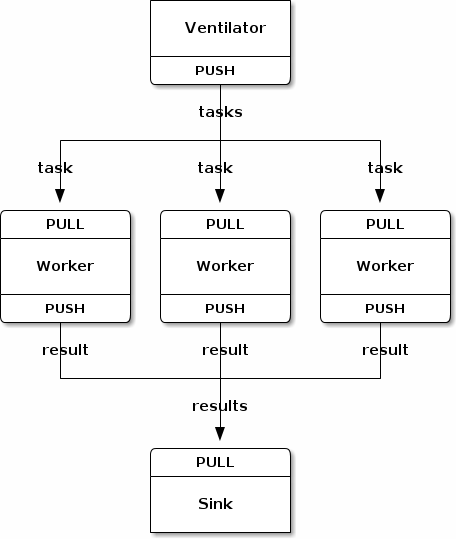



2 comments:
BlockingCollection is a very useful abstraction indeed.
One thing that can make your demo code even more powerful would be to have the code that enqueue the work be multi-threaded (i.e. use a Parallel.For or similar construct to enqueue from multiple threads) - this will act like your app call into the 3rd party from multiple threads
Thanks, the BlockingCollection looks very useful. I liked the pipelining example on MSDN
Post a Comment