I'm working on a web service that processes requests from an existing application. I don't have any access to the client except via its UI. Before the service is called you have to fill in several pages of forms; very tedious from a testing point of view. What I wanted to do was capture the request and be able to play it back to my web service.
To capture the request I use Wireshark. This is an excellent tool for capturing network traffic. The detail is awesome, you can see the entire protocol stack for each packet: Hardware, Ethernet, IP, TCP, HTTP and drill down into the details of each. Not only that, but it knows how to reassemble muti-packet messages so you can see each individual packet that makes up an HTTP request or response but also the complete message.
All I had to do was install Wireshark on the web service's server and set the filter to look for any request for my web service. The service asmx file is called MyService.asmx, so the filter looks like this:
http.request.uri contains "MyService.asmx"Then I can run through the forms on the client application, hit submit and my message appears in the Wireshark UI.

When I click on the packet in the top frame (the blurred blue line, no you can't have my IP address), the entire protocol stack is displayed. You can see Ethernet II, Internet Protocol, Transmission Control Protocol, Hypertext Transfer Protocol and even the SOAP XML. I imagine this tool would be a fantastic way of teaching the fundamentals of networking. I can right click on the 'eXtensible Markup Language' line and copy the entire SOAP envelope to the clipboard.
OK, so I've captured the SOAP request, but how do I play it back? Enter SoapUI. I was doing a lot of web service work a few years back and made extensive use of this tool. I even wrote about it. In fact I was so impressed that I had a go at writing something similar as a custom Visual Studio project type, WsdlWorks. I just about got it working, but VS integration is a bitch and pretty much sapped all my enthusiasm for the project. Now it just languishes on CodePlex.
But that's enough about me. Back to playing back our captured request. We create a new SoapUI project, give it the WSDL URL of the web service and simply paste in the SOAP envelope that we captured with Wireshark:
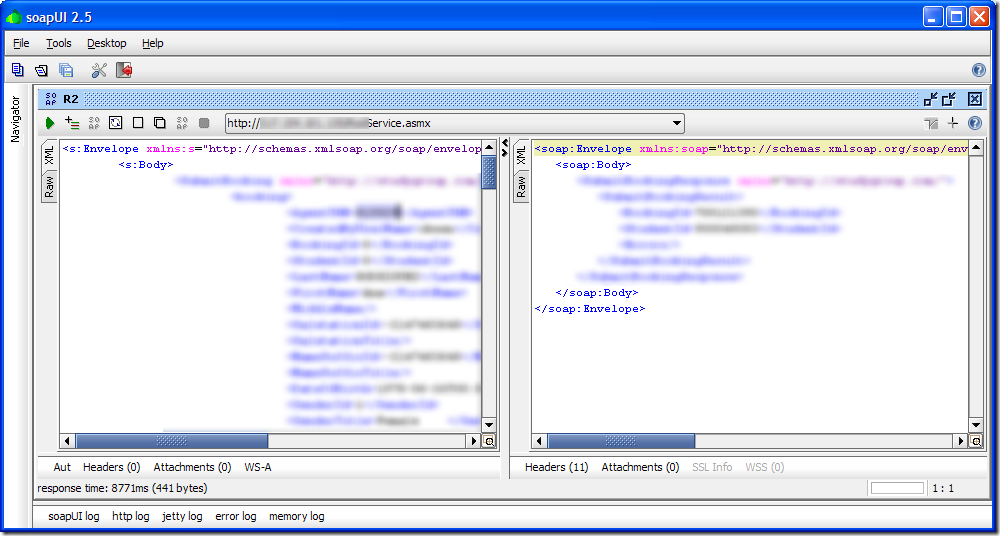
Then it's just a question of hitting the play button, firing the SOAP request at the web service and viewing the response. Easy.
Of course it's a simple matter of changing the end point that SoapUI fires the request to, which makes it easy to test the service running in debug mode on my local machine. We can run a series of regression tests on the client application, capture the requests and use SoapUI to play them all back at any time. Great for testing the service.
Wireshark can equally be used if you are developing a client and have no access to the remote service. You can filter on practically any value of the HTTP header to capture all the requests to a particular host for example.



3 comments:
Mike, have you seen Fiddler2? It would work equally well for you here.
It's HTTP specific so it's a bit more straightforward than Wireshark and you can do cool things like tweak requests before they're sent and intercept SSL traffic.
Thanks Robin. Just checked it out, it's a very nice tool. I did look at Fiddler a (long) while back and didn't get on with it, but this version much better. You're right, it would probably be a better choice than Wireshark in this instance.
Thanks. This is a really cool article. Having trouble where Fiddler wont capture traffic and have to revert to Wireshark to capture it.
Post a Comment