This is a quick post to highlight a common cause of confusion when people play with topics in EasyNetQ.
You can subscribe to a message type with a topic like this:
bus.Subscribe<MyMessage>("id1", myHandler, x => x.WithTopic("X.*"));
Topics are dot separated strings that match with the routing key attached to a message at publication. In the code above I’ve said, give me any message of type MyMessage who’s topic matches “x.*”. The ‘*’ character is a wildcard, so “X.A” would match, as would “X.Z”, but “Y.A” wouldn’t.
You publish with a topic like this:
using (var publishChannel = bus.OpenPublishChannel()) { publishChannel.Publish(myMessage, x => x.WithTopic("X.A")); }
The confusion occurs when the topic in the subscribe call changes. Maybe you are experimenting with topics by changing the string in the WithTopic( … ) method, or perhaps you are hoping to dynamically change the topic at runtime? Maybe you’ve done several subscribes, each with a different handler and a different topic, but the same subscription Id. Either way, you’ll probably be surprised to find that you still get all the messages matched by previously set topics as well as those matched by the current topic.
In order to explain why this happens, let’s look at how EasyNetQ creates exchanges, queues and bindings when you call these API methods.
If I call the subscribe method above, EasyNetQ will declare a topic-exchange named after the type, a queue named after the type and the subscription id, and a bind them with the given topic:
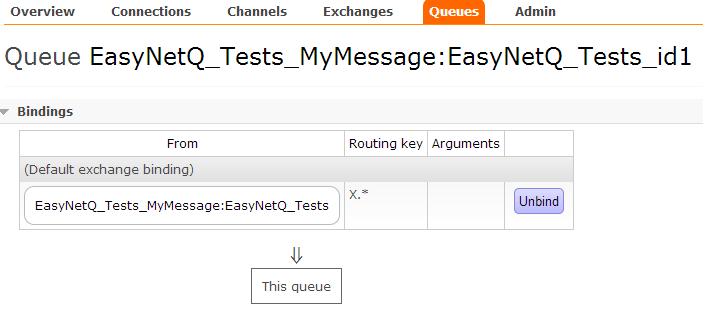
If I change the topic and run the code again like this:
bus.Subscribe<MyMessage>("id1", myHandler, x => x.WithTopic("Y.*"));
EasyNetQ will declare the same queue and exchange. The word ‘declare’ is the key here, it means, “if the object doesn’t exist, create it, otherwise do nothing.” The queue and exchange already exist, so declaring them has no effect. EasyNetQ then binds them with the given routing key. The original binding still exists – we haven’t done anything to remove it – so we now have two bindings with two different topics between the exchange and the queue:
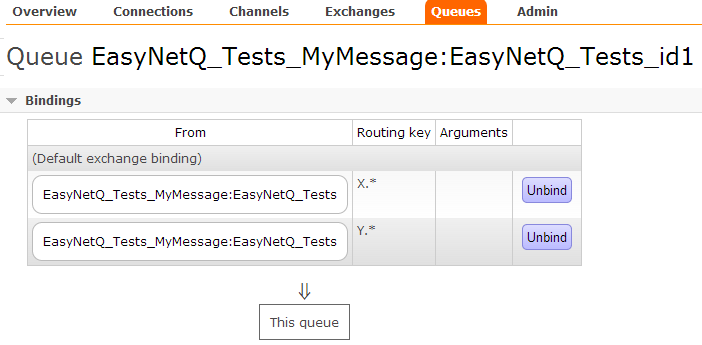
This means that any message matching ‘X.*’ or ‘Y.*’ will be routed to the queue, and thus to our consumer.
So, beware when playing with topics!
As an aside, the ability to create multiple bindings is a very powerful feature. It allows you to implement ‘OR’ semantics for routing messages. If this is what you want, you should concatenate multiple WithTopic methods rather than make multiple calls to Subscribe. For example, say we wanted to implement ‘*.B OR Y.*’:
bus.Subscribe<MyMessage>("id4", myHandler, x => x.WithTopic("Y.*").WithTopic("*.B"));
Which would give us the desired result:

Happy routing!



No comments:
Post a Comment