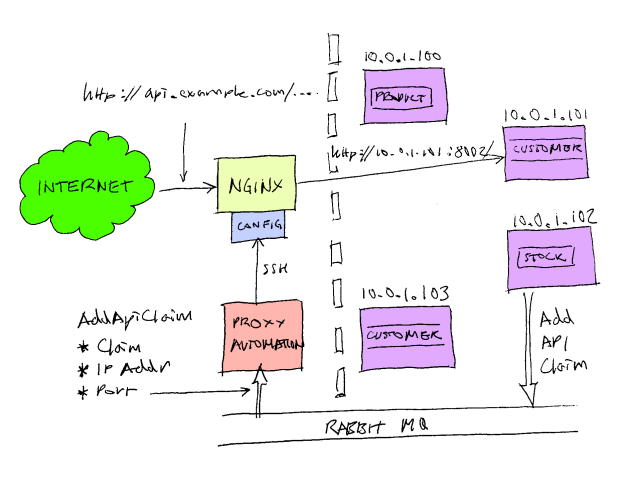A first for me. A guest post by my excellent colleague Michael Newton.
Michael normally blogs at http://blog.mavnn.co.uk and works at 15below. He’s the build manager at 15below and has developed various work arounds for the F# NuGet issues we’ve been experiencing. I’ll hand over and let him explain …
In his first post Mike did an excellent job explaining the bugs we found when trying to add or update NuGet references in fsproj files.
Unfortunately, the confusion doesn’t stop there. It turns out that if you examine the NuGet code, the logic for updating project files is not in NuGet.Core (the shared dll that drives core functionality like how to unpack a nupkg file) but is re-implemented in each client. This means that you get different results if you are running commands from the command line client than if you are using the Visual Studio plugin or the hosted PowerShell console. The reason for this starts to become obvious once you realise that the command line client has no parameters for specifying which project and/or solution you are working against, whilst that information is either already available in the Visual Studio plugin or required via little dropdown boxes in the hosted PowerShell console.
So, between everyday usage, preparing to move some of our project references to NuGet and the needs of our continuous integration we now had the following requirements:
- Reliable installation of NuGet references to C#, VB.net and F# projects. Preferably with an option of doing it via the command line to help scripting the project reference to NuGet reference moves.
- Reliable upgrades of NuGet references in all project types. Again, a command line option would be useful.
- Reliable downgrades of NuGet references in all project types. It’s painful to try a new release/pre-release of a NuGet package across a solution and then discover that you have to manually downgrade all of the projects separately if you decide not to take the new version.
- Reliable removal of NuGet references turns out to be a requirement of reliable downgrades.
- Sane solution wide management of references. Due to the way project references work, we need an easy way to ensure that all of the projects in a solution use the same version of any particular NuGet reference, and to check that this will not case any version conflicts. So ideally, upgrade and downgrade commands will run against a solution.
Looking at our requirements in terms of what is already handled by NuGet and what is affected by the bugs that Mike discussed last time, we get:
- Very buggy for F# projects, fix relies on a fix to the underlying F# project type which is probably unlikely before Visual Studio version next. Also, command line installing that adds project references is not supported in nuget.exe by design.
- Again, broken for F# projects. Otherwise works.
- Not supported by design in any of the NuGet clients.
- Appears to work.
- Not supported by NuGet.
As we looked at the list, it became apparent that we were unlikely to see the F# bug fixed any time soon, and even if we did there would still be several areas of functionality that we would be missing but would help us greatly. The number of options that we needed that the mainline NuGet project does not support by design swung the balance for us from a work-around or bug patch in NuGet’s Visual Studio project handling to a full blown wrapper library.
So, the NuGetPlus project was born. As always, the name is a misnomer. Because naming things is hard. But the idea is to build a NuGet wrapper that provides the functionality above, and as a bonus extra for both us and the F# community, does not exhibit the annoying F# bugs from the previous post. Because the command line exe in NuGetPlus is only a very thin wrapper around the dll, it also allows you to easily call into the process from code and achieve results the same as running the command line program without having to write 100s of lines of supporting boiler plate. For those of you who have tried to use NuGet.Core directly, you’ll know that it’s a bit of an exercise in frustration actually mimicking the full behaviour of any of the clients.
It is very much still a work in progress. For example, it respects nuget.config files, but at the moment only makes use of the repository path and source list config options – we haven’t checked if we need to be supporting more. But it covers scenarios 1-4 above nicely, and we’re hoping to add 5 (solution level upgrade, downgrade and checking) fairly shortly. Although it has been developed on work time as functionality we desperately need in house, it is also a fully open source MIT licensed project that we are more than happy to receive pull requests for if there is functionality the community needs.
So whether you’re a F# NuGet user, or you just see the value of the additional functionality above, take it for a spin and let us know what you think.